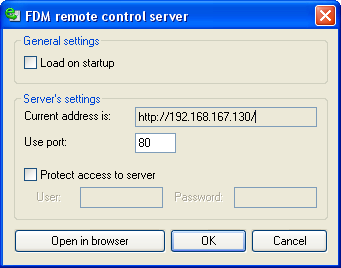Previous Top Next
The Remote Control function lets you operate Free Download Manager remotely, via the internet (in the browser).
To do so, go to Start > All programs > Free Download Manager > FDM remote control server. This dialog lets you specify whether FDM remote control server should load on startup, as well as set port number and access password.